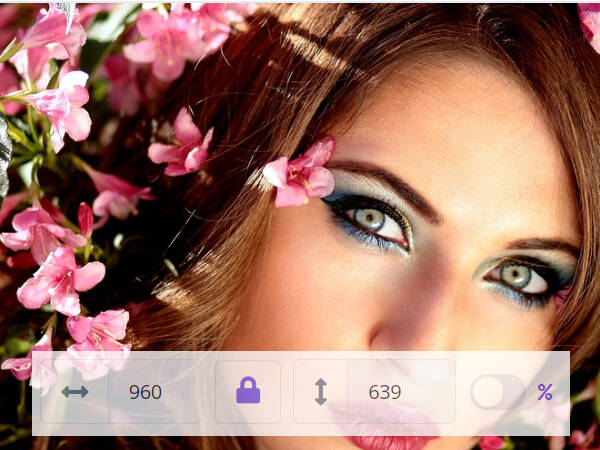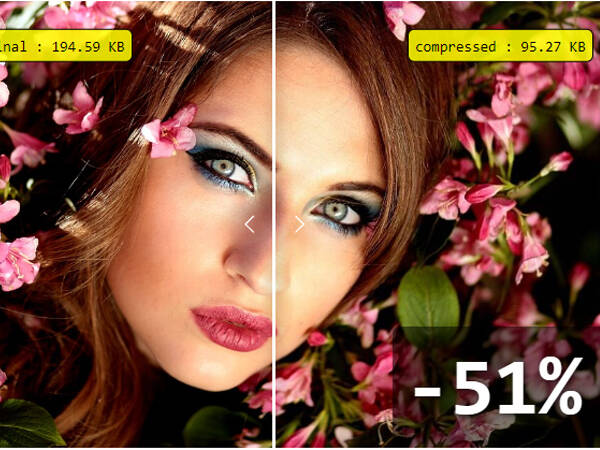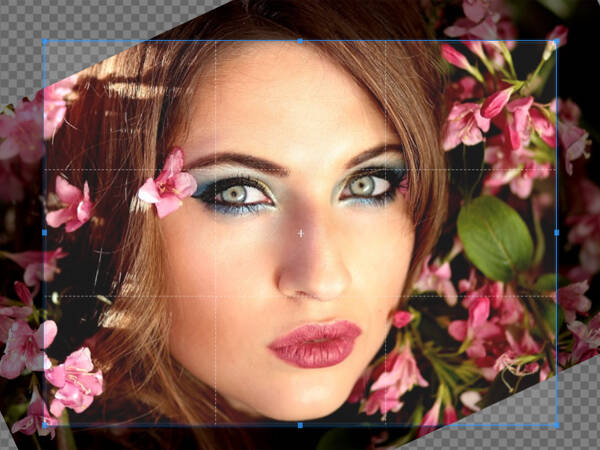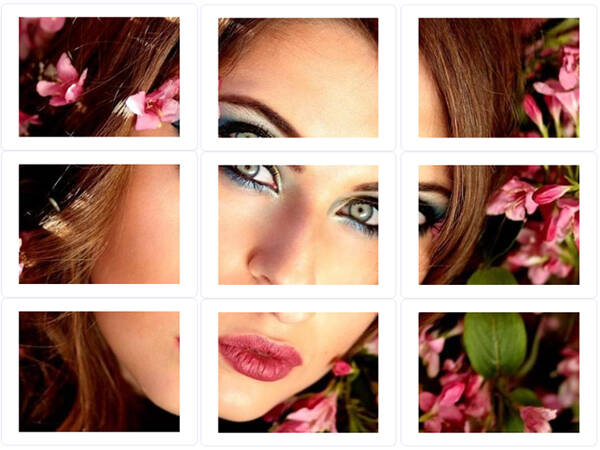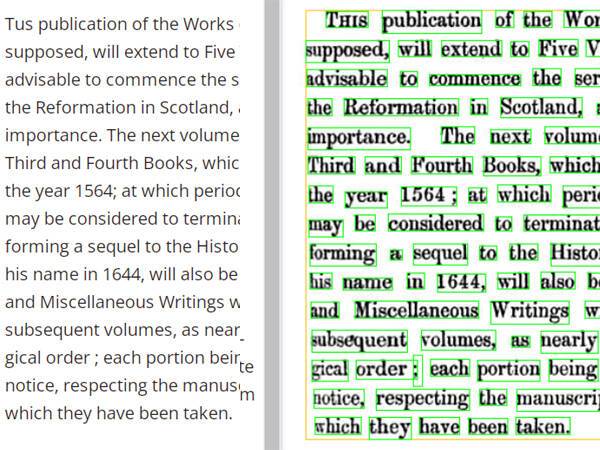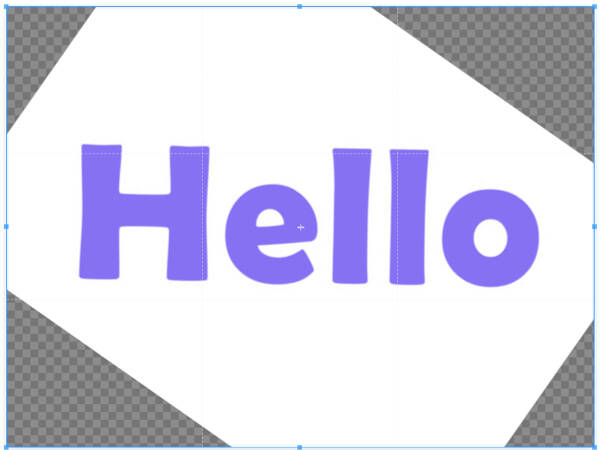Check Symbols
Check symbols are a collection of text symbols that you copy and paste to any text editor or chat app
✓
✔
✅
✘
❌
✖
✕
❎
☓
✗
☒
☑
💯
Related Symbols
🎄Christmas⍟MarvelℙPubg🎂BirthdayツSmileys💘Love♥Heart☮Popular☂Weather❀Flowers★Stars✔CheckⒸCopyright°Degree♫Music♕Crown⇄Arrows✌Hands✎Write✄Office Tools♟Chess♣Cards€Currency☪Religion♋Zodiac☮Signs🐘Animal🌿Plants🍉Fruits🍆Vegetables🍬Sweets☕Drinks🍕Food🎢Places🚙Transport⏰Time🏀Activity👗Shopping💻Electronic⌘TechnicalℬRoyal LettersⅨRoman⅘Fractions🔫Tools❕Exclamation▧Geometry∬Math╬Frames❒Blocks》BracketsⒶStyle Letters①Style Digitsx⁷Superscriptx₇Subscript❞Punctuation㎏Units▌Rectangle⬜Square〇Circle▲Triangle┆Line╔Corner
Copy and Paste Check Symbols
Check symbols are copy and paste text symbols that can be used in any desktop, web, or mobile applications. This table explains the meaning of every check symbol. Just click on the symbol to get more information such as check symbol unicode, download check emoji as a png image at different sizes, or copy check symbol to clipboard then paste into your favorite application
Check Symbol
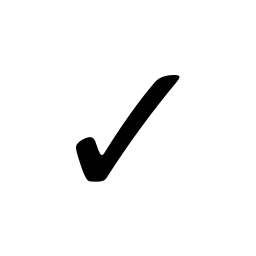 Tick symbol, check symbol, or check mark symbol ( ✔ ✅ ❌ ) are used to indicate "yes", "verified", "correct", "approved", or "completed". Tick mark symbol can be used inside a checkbox to indicate that a checklist item is chosen. The check symbol is one of the most commonly used symbols in forms. While tick symbols comes at black color ✔, tick emojis comes at green check mark ✅, gray checkmark ☑ ballot box, and red cross ❌ emojis. Green check mark emoji is commonly used in social profiles as verified emoji to indicate that a public figure or celebrity account has been verified. This page offers tick mark keyboard text symbol to copy and paste check emoticons, symbols, and emojis to any application.
Tick symbol, check symbol, or check mark symbol ( ✔ ✅ ❌ ) are used to indicate "yes", "verified", "correct", "approved", or "completed". Tick mark symbol can be used inside a checkbox to indicate that a checklist item is chosen. The check symbol is one of the most commonly used symbols in forms. While tick symbols comes at black color ✔, tick emojis comes at green check mark ✅, gray checkmark ☑ ballot box, and red cross ❌ emojis. Green check mark emoji is commonly used in social profiles as verified emoji to indicate that a public figure or celebrity account has been verified. This page offers tick mark keyboard text symbol to copy and paste check emoticons, symbols, and emojis to any application.
How to type check symbol on any mobile or app?
- Select one or more check symbols (✓ ✔ ✅ ✘ ❌ ) using the check text symbol keyboard of this page.
- Copy the selected check symbols by clicking the editor green copy button or CTRL+C.
- Paste selected check text symbols to your application by tapping paste or CTRL+V.
- This technique is general and can be used to add or insert check symbols on any device, app, or online game.